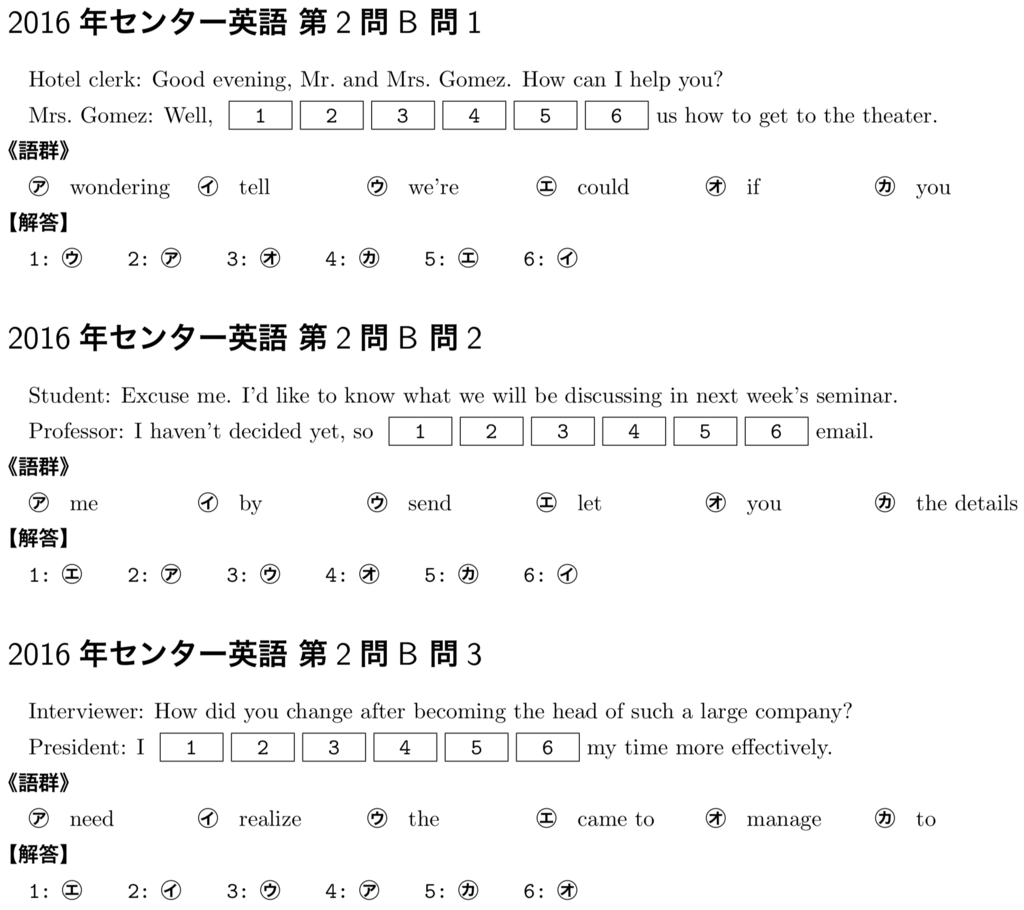前回の記事で作成した randomshuffle パッケージは,n次対称群 $\mathfrak{S}_n$ の元 $\sigma$ をランダムに生成したとき,同時にその逆置換 $\sigma^{-1}$ も生成する仕様になっていました。逆置換はどういう場面で役立つのでしょうか。
例えば次のような,英語の試験でよくある語順整序問題とその解答を見てみます(問題ネタは2016年センター試験「英語」より)。
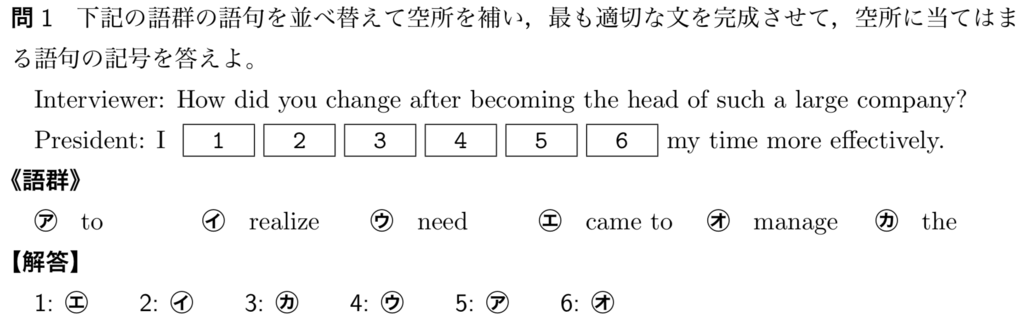
このような語順整序問題の生成と解答表示では,次のように,置換とその逆置換が両方作用しています。
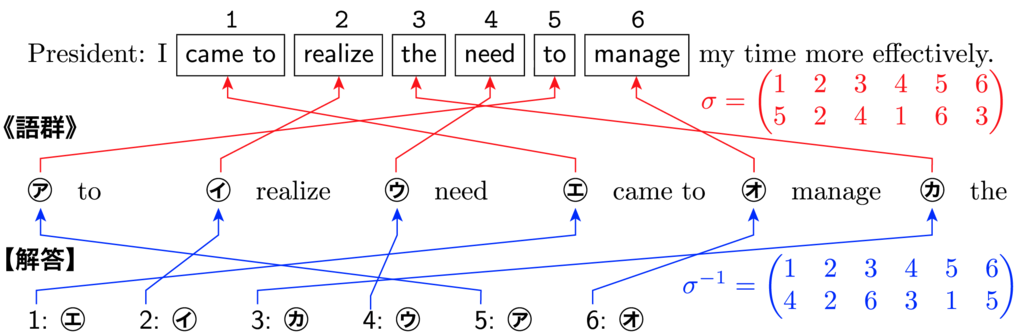
まず,解答選択肢記号 ㋐~㋕ に応じて単語を順に割り当て,それをシャッフルすることで問題の語群を生成します。次に,解答においては,空欄番号 1~6 に当てはまる正解の単語記号 ㋐~㋕ を表示します。このとき,前半の「シャッフルされた語群の生成」と後半の「それを正しい順に並べた単語記号列の生成」では,ちょうど置換と逆置換の関係になっています。
これを利用して,ランダムにシャッフルされた語群を毎回自動生成し,その正解も自動出力するという文書を作ってみましょう。
【コード例】
%#!uplatex \documentclass[uplatex]{jsarticle} \usepackage{randomshuffle} \makeatletter \newcount\wordnum \newcount\wordcount % 選択肢の記号を ㋐, ㋑, …… で出力する \def\MaruKata#1{\chardef\@labelchar=\expandafter\ucs\numexpr13007+#1\relax\textgt{\@labelchar}} %% 語群のインプットと空欄出力 \def\語順整序#1{% \wordnum=\z@ \@tfor\word:=#1\do{% \advance\wordnum\@ne \edef\thisword{word\the\wordnum}% \expandafter\@namedef\expandafter{\expandafter\thisword\expandafter}\expandafter{\word}% 単語を登録 \space\framebox[1cm][c]{\texttt{\the\wordnum}}% 空欄出力 }% \wordcount=\wordnum% 単語数を保存 \randomshuffle[name=shuffled]{1}{\wordcount}% 語群をランダムシャッフル } %% シャッフルされた語群を出力 \def\語群出力{% \par\noindent\textgt{《語群》}\par\nopagebreak \wordnum=\z@ \loop \advance\wordnum\@ne \def\thisword{\@nameuse{word\shuffled{\the\wordnum}}}% シャッフルされた選択肢の内容 \makebox[\dimexpr\linewidth/\wordcount\relax][l]{\MaruKata{\wordnum}\kern1zw\relax\thisword}% 選択肢を出力 \ifnum\wordcount>\wordnum\repeat } %% 逆置換を用いて正解を出力 \def\解答出力{% \par\noindent\textgt{【解答】}\par\nopagebreak \wordnum=\z@ \loop \advance\wordnum\@ne \def\answernum{\shuffledinverse{\the\wordnum}}% 正解選択肢の番号 \texttt{\the\wordnum:} \MaruKata{\answernum}% 正解の記号を出力 \qquad \ifnum\wordcount>\wordnum\repeat } \makeatother \begin{document} \section*{2016年センター英語 第2問B 問1} Hotel clerk: Good evening, Mr.~and Mrs.~Gomez. How can I help you?\par Mrs.~Gomez: Well, \語順整序{{we're}{wondering}{if}{you}{could}{tell}} us how to get to the theater. \語群出力 \解答出力 \section*{2016年センター英語 第2問B 問2} Student: Excuse me. I'd like to know what we will be discussing in next week's seminar.\par Professor: I haven't decided yet, so \語順整序{{let}{me}{send}{you}{the details}{by}} email. \語群出力 \解答出力 \section*{2016年センター英語 第2問B 問3} Interviewer: How did you change after becoming the head of such a large company?\par President: I \語順整序{{came to}{realize}{the}{need}{to}{manage}} my time more effectively. \語群出力 \解答出力 \end{document}
【出力例】
コンパイルごとに毎回語群がランダムにシャッフルされ,それに応じた正解の記号列が出力されます。